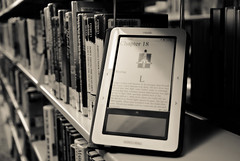Last week, in conversation over a cup of tea with a handful of PhD students and the DTC Co-ordinator, someone remarked on the large quantity of printing that PhD students (and researchers in general) do. It’s common to end up with piles and piles of printed articles which have been read only a few times before being “archived”.
Not only is this wasteful, both environmentally and economically, it also means carrying all of those dead-tree documents around if you want to read them out of the office (which most people do).
One alternative is to read on-screen, but I’ve never found this very satisfactory, either on desktop or laptop. I don’t mind reading on an iPhone/iPod touch, so I think the key for me is being able to hold what I’m reading in my hand — perhaps something to do with fine control of focal distance, or taking advantage of hand-eye coordination reflexes. There’s also the fact that I don’t always want to carry a laptop around with me.
A possible solution
So that led us on to thinking about e-readers such as Amazon’s Kindle and Sony’s Reader. Perhaps one of these devices could solve the problems of printing on dead trees and reading on screen.
We can’t just buy a batch of these things on a whim for our students and staff though. We’ll want to know:
- Are they cost effective compared with paper?
- Are they more sustainable, environmentally?
- Will people actually find them useful?
The first question should be fairly easy to estimate, especially since the university is moving to a centrally-managed print service with fixed costs per page. The second is tricky, since it still seems unclear what the lifetime environmental impact of a Kindle actually is. The third is probably going to generate the most discussion, since it’s going to vary widely from person to person.
But will it work…?
I’d be really interested to know if any of my readers have any relevant thoughts or experience.
Issues that we’ve come up with so far include:
- Most scientific articles come in PDF format. It needs to be possible either to view PDFs easily on a 6” e-reader screen or to reformat them consistently to make them readable. Images, diagrams and equations need to be preserved;
- One of the key reasons for printing off articles is to annotate them, by highlighting or scribbling notes in the margin. This has to be possible in an effective e-reader as well;
- One early question was whether this is something that the students would actually want/use. Currently about 80% are in favour (22 out of 26 having voted in a quick poll), but there’s a difference between thinking something’s cool and actually using it.
Let me know what you think.